GitHub
git
Welcome to Github
Welcome to GitHub
This lesson will define GitHub.com, explain it, and review its essential features. Hopefully, by the end of the article, you will be as excited as we are about GitHub.
What is GitHub
GitHub.com is the epicenter of the world's code; 90% of the code lives on it. You'll be interacting with GitHub so much that we cannot even list everything you can do. Here are a few examples:
- GitHub is where you save your work every night, Like a hard drive.
- It's your professional portfolio, Like a resume, but with a more technical approach.
- It's the technology needed to collaborate with other people in projects.
- Your GitHub profile is reviewed by recruiters when considering hiring you.
- You can also meet other tech people and cool projects or libraries: Similar to LinkedIn but very technical.
GitHub is
LinkedIn + Google Drivebut for code.
Your GitHub Profile
This is 4Geeks Academy's main GitHub profile (Please click to follow us 🙂 on the top right of the page!).
Everyone has a profile located at: https://github.com/<your username>.
For example: mine is github.com/alesanchezr (follow me 🙂!)
In this image, you will find the essential parts of your profile.
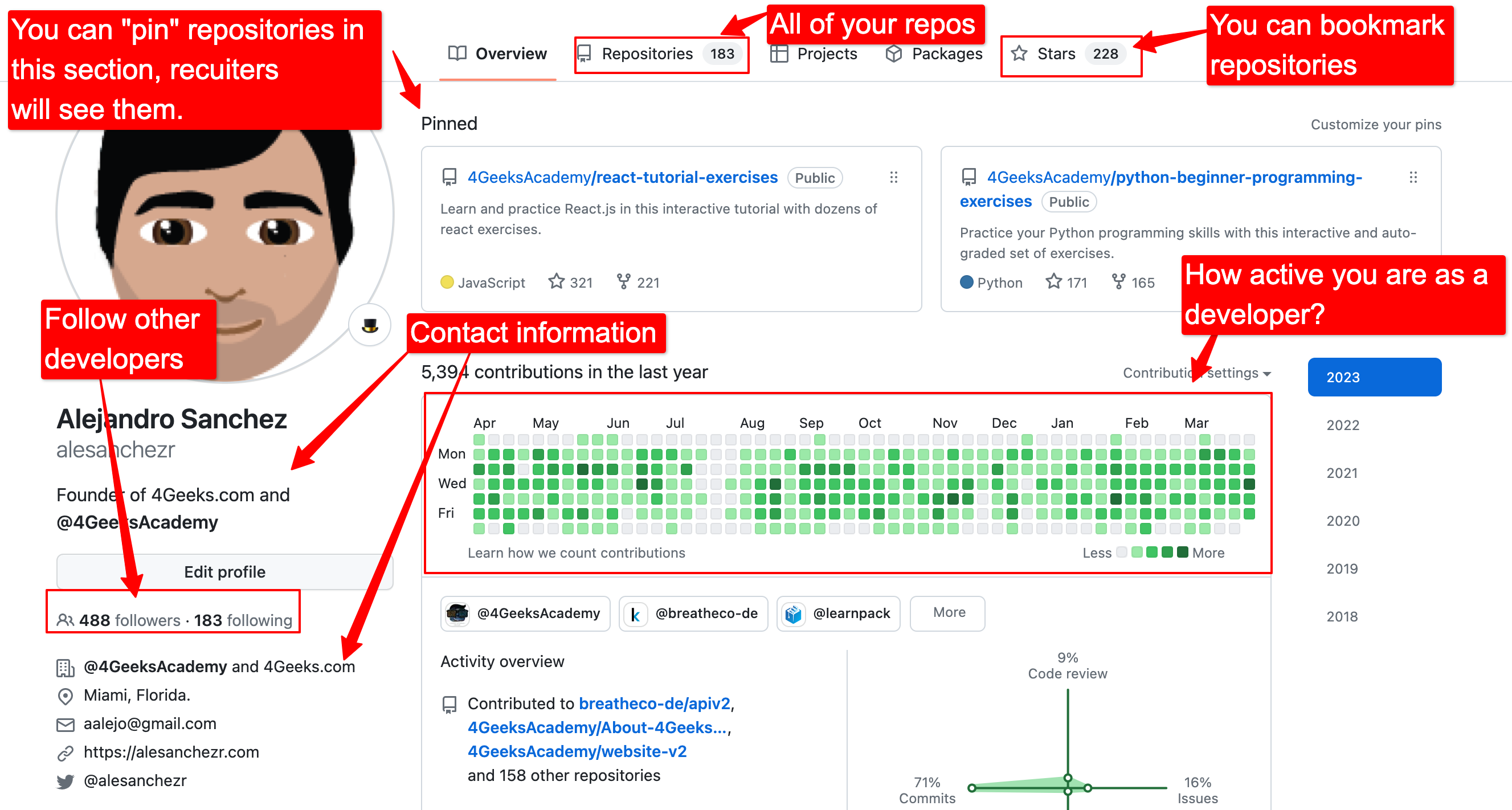
Note: there are many ways to make your GitHub profile amazing.
The GitHub Repository?
GitHub's original purpose (before turning into a social network and many other things) was to be a website where anyone could upload their project files and core and access them anytime.
A repository is just a folder with code and data inside. For example, this repository contains all the code for the React.js library, and here you will find the code for pandas, the most used data processing library in the world.
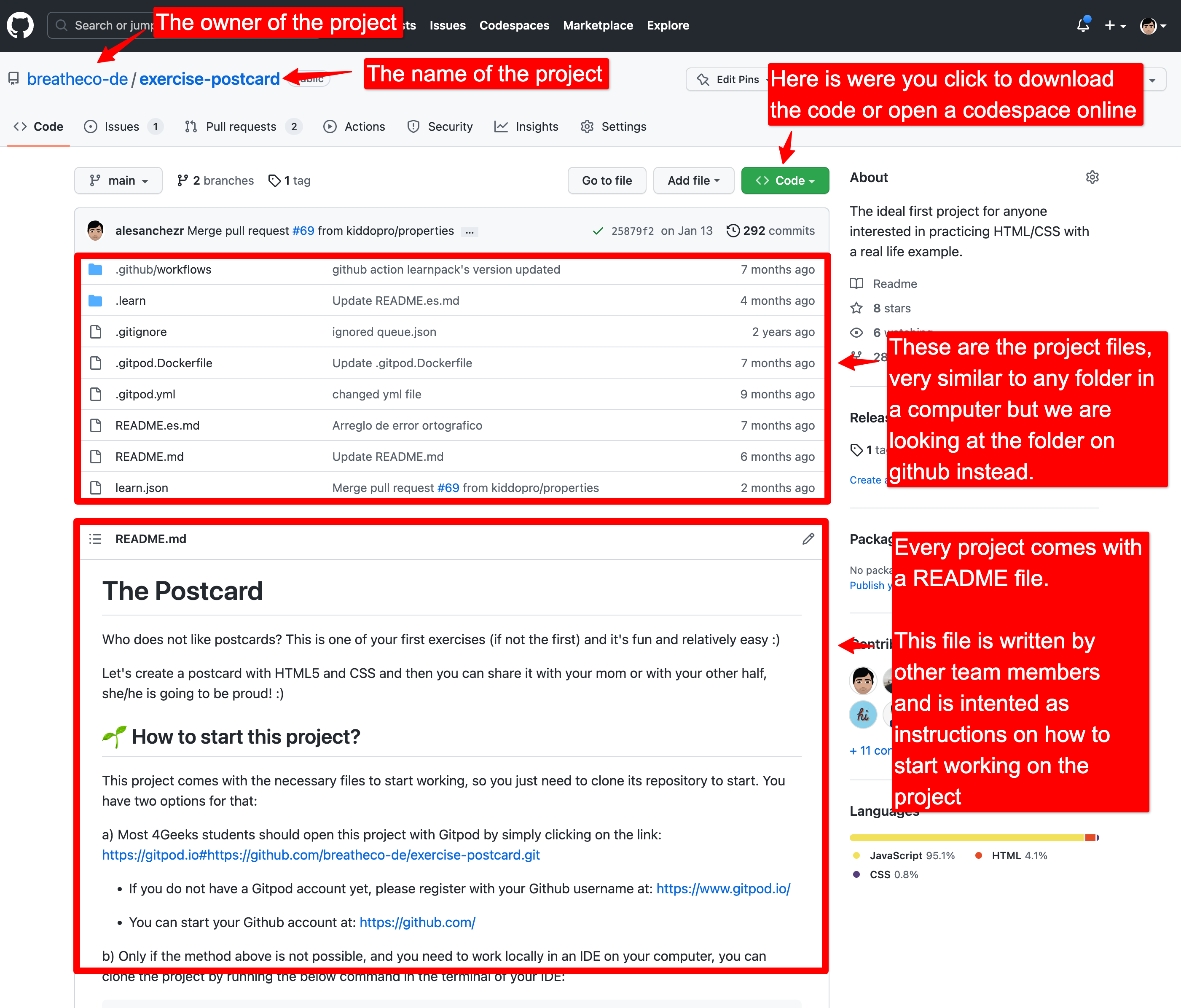
Above, you can see an explanation of the typical GitHub Repository Page.
Everything in GitHub revolves around code repositories:
- You can create new repositories for every project you start and upload your code into those repos.
- Share the project repo with everyone; people 👍🏼 like it, 📣 comment on it, open tickets about bug fixes, ask for new features or improvements, etc.
- Give access to other collaborators to edit your files inside your repository.
- Anyone can download your project files, make changes, and propose the changes for your approval.
- There are many other fabulous things you will discover.
Liking and bookmarking a repository
The GitHub Star ⭐️ is the primary way to bookmark other people's repositories. It is a good idea to bookmark a repo because you will probably lose track of it; there are millions of amazing repos. You can categorize them.
We recommend you bookmark most the academy repositories, as you will need and use them a lot. Here are a few of them:
Finding other people's code
Open Source has become one of the main drivers in today's world; GitHub has ways to find other people's exceptional repositories:
- There is a search on the top navbar.
- You can search for tags or technologies.
- There is a feed of activity, and you can see what other devs you follow are doing.
- Some people curate repos: Here's an awesome list of repos.
- You can also see trending repos and recommendations in the feed.