Jest
Unit Testing
full stack
Javascript
Back End
Node
How to create unit testing with JEST
Humans make mistakes, all the time. As you progress in your development career, you will be more at peace with that.
Senior developers understand their code will have bugs (no matter how smart you are) and the only way to ship quality is by writing additional code to test the original code, we call that "unit testing". In this article you will learn why and how to do it.
There are several ways to test your applications, but unit tests are the most powerful tool a developer has to ensure high quality code.
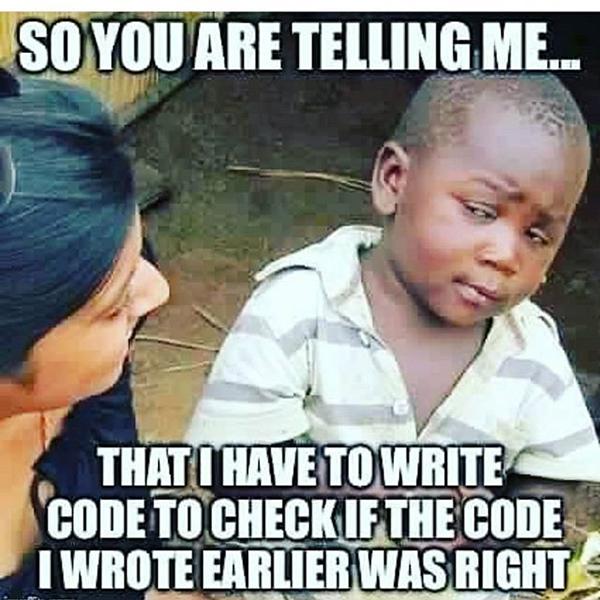
What is Unit Testing?
Unit testing is the process of dividing your code into small functions and testing each of those functions separately. For example:
Assuming you are building a function that sum's two numbers like this:
1function sum(number1, number2) { 2 return number1 + number2; 3}
A unit test for this function only cares about input and output. With a given input, there should be an expected output: If you pass 12 and 5 as inputs to the sum function, it should output (return) the number 17.
The Jest testing framework in JavaScript introduces a special function called expect to allow us to unit test. Here is an example of how to use expect to create our unit tests:
1test('12 and 5 should return 17', () => { 2 let result = sum(12,5); 3 expect(result).toBe(17); 4})
Note: Unit tests don't care about the content of the sum function, it only cares about the OUTPUT of the function with a given INPUT.
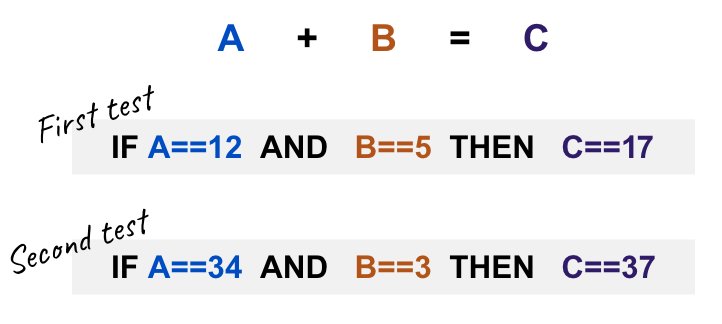
Arrow function
Another novelty of ES6 is the "Arrow functions". The way to create these functions is as follows: First, we will define the list of parameters (if necessary) between parentheses, followed by the => symbol and the {} to indicate the instructions to be carried out.
In addition to the syntax that is different from the previous ones, this type of function includes the following characteristics:
The "arrow functions" do not create their own context when executed. Unlike the "function expression" or the "function declaration", which creates its own context.
The "arrow functions" are anonymous.
The arguments object is not in the context of the function.
If when defining the function, we do not use the curly braces symbol, the function will return the result of the execution of the instruction that we have indicated.
Benefits of using Unit Testing
-
You can find and prevent bugs easily: If there is a problem in the future, you'll be able to identify the cause a lot faster than having to go through all the code. Also, your end-user will be very happy to not have a buggy product.
-
Unit Testing saves time... and money: When writing Unit tests you may identify many possible bugs and fix them right away, instead of fixing them in different stages of the product.
-
Your code is more reliable and reusable: When your code is divided into units or components where each one has its own responsibility or function, your code becomes more reliable, which gives you more confidence. Since you have already tested your code, you can reuse it: it is clean and efficient, and you can migrate your code and tests to a new project.
-
Good Unit tests serve as documentation, and can define what your code is supposed to do.
-
Unit testing improves teamwork: You will be able to follow the logic behind your code, and your team will be able to coordinate their code accordingly. By reviewing each other's code, teamwork is more agile.
Writing your first unit test with Jest
Jest is the most popular unit testing framework in JavaScript, it is used by big companies like Airbnb, Twitter, and Spotify and has plugins that integrate amazingly with front-end frameworks like React, Vue, Angular, etc.
It requires almost 0 configuration to start using it, it is extremely fast, and the error or feedback messages are very clear.
Example Syntax
The following function returns true if the given input string is uppercase, otherwise, it returns false:
1function isUpperCase(sentence) { 2 return (sentence == sentence.toUpperCase()); 3}
The code to test that function will look something like this:
1test('The string HELLO should return true', () => { 2 const result = isUpperCase('HELLO'); 3 expect(result).toBe(true); 4})
Here we are testing the function for the input HELLO, but doing only one test will not be enough, you have to test all possible scenarios.
Testing for failure
It's better to find all the bugs now instead of later (in production), that's why you have to build your tests trying to break your functions. Instead of testing the ideal scenario, try thinking about weird possible inputs you can pass to your function.
Planning your tests
The only way to make sure your isUpperCase function works is to try every possible input:
- What happens if you pass an uppercase word?
- What happens if you pass a lowercase word?
- What happens if you pass a mixed (uppercase and lowercase) word?
- What happens if you pass a number instead of a string?
- What happens if you pass a boolean instead of a string?
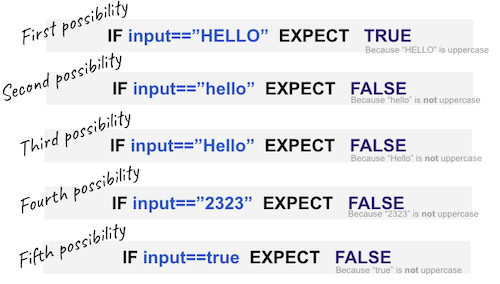
Here is the code for each test we should build:
1// First test possibility 2test('The string HELLO should return true', () => { 3 const result = isUpperCase('HELLO'); 4 expect(result).toBe(true); 5}) 6// Second test possibility 7test('Testing for Hello (mixed)', () => { 8 const result = isUpperCase('Hello'); 9 expect(result).toBe(false); 10}) 11// Third test possibility 12test('Testing for hello (lower)', () => { 13 const result = isUpperCase('hello'); 14 expect(result).toBe(false); 15}) 16// Fourth test possibility 17test('Boolean should return false', () => { 18 const result = isUpperCase(true); 19 expect(result).toBe(false); 20}) 21// Fifth test possibility 22test('Number shoud return false', () => { 23 const result = isUpperCase(12341234); 24 expect(result).toBe(false); 25})
And here is a live working example:
All the possible questions (assertions) you can ask
We have been using expect(something).toBe(something) but jest has a lot of possible expect functions that will help you with your tests, for example:
| Description | Syntax |
|---|---|
| Expect the opposite | expect(false).not.toBe(true) |
| Expect string to contain another string | expect("hello world").stringContaining("world") |
| Expect variable to be defined | expect(variable_name).toBeDefined() |
| Expect array to contain another | expect(['a', 'b', 'c', 'e']).toEqual(expect.arrayContaining(['b', 'c'])) |
👉 Note: Here you can find all the possible
expectfunctions you can use.